Latest news from the giffgaff blog
Mobile Hardware Keyboards VS Software Keyboards
by kenlo on 13-10-2011 11:00 - last edited on 11-10-2011 15:34
In a new series of articles, we’d like to find out what the ideal mobile phone might look like if it were designed by giffgaff members. What kind of specifications would it have? Would it have a touchscreen, a keyboard or both? Would it run Android, iOS, Windows Phone or something else?
In this first of a series of articles, we look at one of the most important input mechanism on a mobile phone: the keyboard. As proud giffgaff goodybag owners, you probably keep your fingers busy making the most of those unlimited texts. If you could design your own perfect mobile phone to make use of those unlimited texts, would it have a hardware keyboard, an on-screen software keyboard or something entirely new and different?
Keypads
Traditionally, most mobile phones came with a hardware keypad which was inspired by touchtone telephones. A keypad usually has 12 buttons and is designed mainly for calling. It features a few extra buttons to answer or reject a phone call. Such keypads could also be used to send text messages –T9 predictive texting spawned out of number keypads and occasionally led to embarrassing or confusing text messages (a T9onym is where predictive texting gives a different word to the one you expect – for example book instead of cool).
Hardware Keyboards
Full QWERTY keyboards were popularised by BlackBerry. Featuring an individual button for each letter like on a laptop computer, full QWERTY keyboards did away with the hassle of predictive texting and allowed mobile phone users to text even faster than before and to write e-mail to their hearts content. For this reason, BlackBerries are particularly popular with businesspeople and social butterflies. You’ll be able to use one on giffgaff from November.
Software Keyboards
With the move towards fully touch-controlled smartphones, many of the latest smartphones such as the Apple iPhone 4S, Samsung Galaxy S II and HTC Sensation only feature an on-screen touchscreen keyboard. Doing away with a hardware keyboard frees up more space for the display so you can get a richer photo, video and web browsing experience on the main display.
Software keyboards have several benefits: the keyboard itself can change depending on how you’re using your phone. For example: rotate your phone sideways and the keyboard rotates too. Or open the phone dialler and you’ll get a number-only keypad rather than a full QWERTY. The same keyboard can also be operated in multiple languages - simply change the keyboard layout to your preferred language.
The disadvantage of a software keyboard is that they can be slower to use and less accurate than a full hardware keyboard. Although many software keyboards will automatically correct spelling mistakes, people inevitably make more mistakes when typing on an on-screen keyboard. This can make software keyboards frustrating to use especially in a fast-paced instant messaging chat (BBM, Google Talk, Facebook Chat, etc.). Software keyboards can also be less secure: it’s much easier for somebody to “screen watch” and to observe you entering your password on a software keyboard.
Alternative Software Keyboards
Android devices allow customers to customise their own keyboard and it’s spawned off a whole industry of keyboard designers and engineers. If you’ve got an Android device such as the Samsung Galaxy S II, LG Optimus 3D or HTC Sensation you can download a range of keyboards from the Android Market including:
Swype & SlideIT: Rather than tapping on each individual letter in a word, simply trace between the letters.
SwiftKey: Uses artificial intelligence to “guess” what you’re about to type next.
ThickButtons: Learns how you use your keyboard and enlarges the buttons it thinks you’ll want to tap next for improved accuracy.
The Keyboard of the Future
The mobile industry still isn’t decided about the “best” mobile keyboard. Whilst BlackBerry is sticking to hardware keyboards and Apple to software keyboards, a number of phones provide both an onscreen software keyboard and a slide-out hardware keyboard: the HTC Desire Z and Sony Ericsson Xperia Pro just to name two. These devices aim to give the best of both worlds: an on-screen keyboard for short messages and a slide-out hardware keyboard for longer messages and e-mails. Then there’s also the Sony Ericsson’s Xperia Play which took things further with a slide-out PlayStation games controller in addition to a software keyboard.
Japanese operator KDDI is currently working on recreating the sensation of pressing real buttons on a touchscreen keyboard whilst the guys at Mozilla are working towards having a full-size keyboard which can be projected onto a table. The projection keyboard (pictured right) would finally be free from the confines of the phone and would no longer be restricted in size by the dimensions of your phone.
With the industry still undecided about the keyboard of the future, what keyboard would allow you to make the most of unlimited texts on giffgaff? Which type of keyboard do you prefer using to stay in touch with your friends and colleagues? Which one would you put onto your perfect phone for giffgaff members?
giffgaff member trivia: Why is the keypad on a mobile phone laid out differently to a number keypad on a calculator or laptop computer?
Order a free giffgaff mobile SIM card. Unlimited texts for only £5 or 250 minutes, unlimited texts and unlimited mobile Internet for only £10.
Want a iPhone4 compatible giffgaff microSIM? order one from http://bit.ly/fUdmwd
Web: http://freegiffgaffsim.blogspot.com/
Twitter: http://twitter.com/freegiffgaffsim
Facebook: http://www.facebook.com/freegiffgaffsim
Order your Free giffgaff SIM card via @freegiffgaffsim and get 5 pounds free credit!
Remember You don't get £5 free credit if ordering a SIM directly.
You must top-up your SIM by £10, to activate your SIM go to giffgaff.com
freegiffgaffsim Headline Animator
Friday, 14 October 2011
Mobile Hardware Keyboards VS Software Keyboards
About the Author
Posted by
Unknown
at
15:52
Please note: I do not work for giffgaff.
I am a giffgaff customer / member who is utilizing the giffgaff member get member scheme.
Where by we both get a bonus once you activate a giffgaff SIM ordered from http://giffgaff.com/orders/affiliate/jaygb1982.
I will donate 10% of the payback from this acccount to the British Heart Foundation!
You can Follow me on Twitter
Order your Free giffgaff SIM card via @freegiffgaffsim and get 5 pounds free credit!
I will donate 10% of the payback from this acccount to the British Heart Foundation!
You can Follow me on Twitter
Order your Free giffgaff SIM card via @freegiffgaffsim and get 5 pounds free credit!
Subscribe to:
Post Comments (Atom)








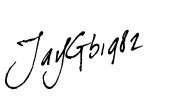
No comments:
Post a Comment