Latest news from the giffgaff blog
Mobile Maps, Navigation Applications & How GPS, Wi-Fi, Network Positioning Works
by kenlo on 22-11-2011 12:00 - last edited on 21-11-2011 18:07
In our on-going series of articles about mobile technology, we’ve been looking at various different parts of your mobile phone and how they work. We’ve also been asking for your thoughts on which features you’d put in your ideal phone for giffgaff members. Would it have a hardware keyboard or a software keyboard? Would voice-control features such as Siri be an essential feature for you? Would you have a LCD display or an organic LED display? Would it run Android, iOS, Windows Phone or something else?
In this latest article, we look at location-based services and positioning technology. Many modern smartphones can determine your current location using GPS, wi-fi or the mobile network. These technologies allow you to use your phone to find local businesses or for navigation. But how do these technologies actually work? Is battery life a big worry with these technologies? How can mobile phones utilise your current location in order to become smarter?
GPS Satellite Positioning
The best-known method for your mobile phone to determine its location is to use satellite positioning systems such as the Global Positioning System (GPS).
The GPS system consists of 24 satellites, each orbiting the Earth at the altitude of 12,600 miles. Each satellite contains an atomic clock and is continuously broadcasting the time. GPS applications on your mobile phone work by listening out for these time broadcasts from GPS satellites. Because these broadcasts travel at a finite speed (the speed of light), your mobile phone will receive a slightly different time from each satellite (each satellite is at a slightly different distance away from your phone). GPS applications make use of these differences in time to calculate the distance to each GPS satellite. Using triangulation, or more accurately trilateration, your location on the Earth can be determined from these time broadcasts.
GPS can be incredibly accurate: your phone can determine its location to about 5m outdoors. However, GPS has some major disadvantages too. It relies on being able to receive a weak signal broadcast from satellites 12,600 miles above our heads: hence using GPS is battery-intensive. It can also be difficult to use GPS whilst indoors as many buildings block or weaken the GPS signal. It can also take a long time for your smartphone to find the GPS satellites and to obtain a lock on them.
Android users can download the free ‘GPS Test’ application to see which GPS satellites their smartphone is currently listening to and to show the signal strength for transmissions from each satellite.
A-GPS: Assisted GPS
Many smartphones make use of Assisted GPS (A-GPS) to speed up the task of finding GPS satellites. Mobile phones with A-GPS make use of 3G or wi-fi to download the current position of each of the GPS satellites. This means your phone is able to find the GPS satellites more quickly (it knows where to look). This means your smartphone is able to determine your position much more quickly.
Almost all modern smartphones including the Apple iPhone 4S, Samsung Galaxy S II and Nokia Lumia 800 come with support for GPS and assisted GPS. As well as assisted GPS support, the Samsung Galaxy Nexus additionally features a barometer which is intended to speed up GPS operation.
Alternatives to the GPS System
The GPS system is run by the US government. An alternative system is called GLONASS (GLObal NAvigation Satellite System) and has been provided by the Russian government since 2007. Very few phones currently support positioning via GLONASS: the Apple iPhone 4S and Samsung Galaxy Note are two of the first but numbers are set to increase over the coming years. The European Union is set to launch their own alternative to GPS called Galileo by 2015.
Wi-Fi positioning
As well as determining the location of your smartphone via GPS, most modern smartphones also support determining the location of your smartphone via wi-fi. Sometimes called the Wi-Fi Positioning System (WPS), your location can be determined by measuring the signal strength of nearby wi-fi networks and using it as an indication of how nearby those access points are. By triangulating the signal strength of multiple wi-fi networks, it becomes possible to determine your location.
Wi-fi positioning works particularly well in urban areas where there are a large number of wi-fi networks around. In order to provide a Wi-Fi Positioning System, providers such as Skyhook Wireless and Google must maintain an up-to-date database of wi-fi networks and their locations. This collection of data on wi-fi access points for these databases is often crowdsourced to smartphone users themselves.
Network positioning
Using a similar principle to wi-fi positioning system, many mobile phones are also able to determine your position by triangulating the signal strength from nearby phone masts. As there tends to be a large distance between mobile phone masts, particularly in rural areas, this method is unlikely to give a very accurate position. However, it allows an approximate neighbourhood-level location to be determined very quickly and with low power consumption.
Android users can use the ‘Antennas’ application to view the signal strength from nearby masts and to determine their location.
Location applications: GPS Navigation & Maps
One of the most commonly applications on smartphones is maps and GPS navigation. Both iPhone and Android devices come with Google Maps built-in whereas Windows Phone devices come with Bing Maps pre-loaded. BlackBerry owners can download either the BlackBerry Maps application or Google Maps through BlackBerry App World.
Rather than having a copy of the entire world’s maps stored on your devices, these applications will download maps from the internet only when you’re using them. For this reason, you should make sure your mobile phone tariff includes internet access. giffgaff goodybags are ideal for maps on your phone with unlimited internet from £10/month. For tablets, giffgaff gigabags will allow you to use maps on-the-go.
The Android version of Google Maps comes with free turn-by-turn voice-guided GPS navigation. Whilst iPhone devices don’t include GPS navigation out of the box, plenty of free GPS navigation applications such as Skobbler and Waze are available.
Beyond maps and navigation, various other applications can also make use of location information – for example augmented reality applications, applications which allow you to track a lost mobile phone and applications to find nearby businesses. Websites such as Google also make use of your location to deliver more relevant search results.
With maps being one of the most commonly used applications on a smartphone, technologies such as GPS, wi-fi positioning and network positioning are becoming increasingly important. Which smartphone mapping application do you recommend? Do you use your smartphone for navigation or do you have a separate dedicated GPS navigation device? What location-based applications would you like to see in the future? How do you think mobile phones should utilise your current location in order to become smarter? Are you worried about the privacy implications of these services? Drop us a comment with your suggestions and thoughts: we’d love to hear from you!
giffgaff member trivia: Einstein’s equations of General Relativity are programmed into every GPS-enabled mobile phone handset. Without Einstein, the GPS system would report your position incorrectly and those errors would increase by 10km every day. That’s equivalent to being in London but having your mobile phone tell you you’re in Paris when you use it again next month.
Order a free giffgaff mobile SIM card. Unlimited texts for only £5 or 250 minutes, unlimited texts and unlimited mobile Internet for only £10.
Want a iPhone4 compatible giffgaff microSIM? order one from http://bit.ly/fUdmwd
Web: http://freegiffgaffsim.blogspot.com/
Twitter: http://twitter.com/freegiffgaffsim
Facebook: http://www.facebook.com/freegiffgaffsim
Order your Free giffgaff SIM card via @freegiffgaffsim and get 5 pounds free credit!
Remember You don't get £5 free credit if ordering a SIM directly.
You must top-up your SIM by £10, to activate your SIM go to giffgaff.com
freegiffgaffsim Headline Animator
Friday, 25 November 2011
Mobile Maps, Navigation Applications & How GPS, Wi-Fi, Network Positioning Works
About the Author
Posted by
Unknown
at
14:24
Please note: I do not work for giffgaff.
I am a giffgaff customer / member who is utilizing the giffgaff member get member scheme.
Where by we both get a bonus once you activate a giffgaff SIM ordered from http://giffgaff.com/orders/affiliate/jaygb1982.
I will donate 10% of the payback from this acccount to the British Heart Foundation!
You can Follow me on Twitter
Order your Free giffgaff SIM card via @freegiffgaffsim and get 5 pounds free credit!
I will donate 10% of the payback from this acccount to the British Heart Foundation!
You can Follow me on Twitter
Order your Free giffgaff SIM card via @freegiffgaffsim and get 5 pounds free credit!
Subscribe to:
Post Comments (Atom)







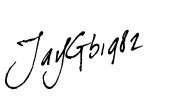
No comments:
Post a Comment