Latest news from the giffgaff blog
Mobile Fitness & Running Applications: Keeping New Year’s Resolutions
by kenlo on 01-01-2012 10:00 - last edited on 30-12-2011 17:17
After the excesses of Christmas, one of the more popular New Year’s Resolutions is always to do more exercise and to be healthier. It’s no wonder that January is the peak month for new gym memberships and why the gyms always seem to be packed in January.
A great alternative to working out in the gym is to integrate exercise into your daily routine: for example jogging around the park in the morning or cycling to work. In this article, we review some of smartphone applications and accessories that allow you to monitor and keep track of your daily exercise routine. We’ll also look at how these applications make it more rewarding to keep fit and how they can help you to stick to your New Year’s Resolutions throughout 2012.
How to be successful at keeping your New Year’s Resolutions
Research has shown that we are more successful at keeping our New Year’s Resolutions when we:
Make only one New Year’s Resolution.
Break our New Year’s Resolutions down into small goals or milestones. Each milestone should be concrete, measurable and should have it's own deadline.
Tell our friends and family about our New Year’s Resolutions. It helps us to achieve them – partly due to having additional support towards our goals as well as an additional fear of failing.
Keep records of our progress towards our goals and New Year’s Resolutions. This could be in any written or electronic form: perhaps a diary, blog, spreadsheet or notice board.
Using your smartphone on a workout
Many of us already regularly use our smartphones to listen to music. For joggers, smartphones are great for music as they use solid state flash memory – unlike CD players or MP3 players with a hard disk, there are no moving parts inside a smartphone and hence your music will never skip as you run. Just be careful about dropping your smartphone on your run – it’s a good idea to have a decent protective case or an armband strap to protect against accidental damage.
Smartphone applications to monitor your workouts
There are several free applications available for your smartphone which can help you to achieve your New Year’s Resolutions of exercising on a more regular basis. These applications allow you to set your own exercise goals and then make use of all the clever technology in your smartphone such as the GPS chip and the built-in accelerometer to measure your progress towards those goals. The applications will keep track of information such as your route, distance, altitude, time, pace and the number of calories burnt along the way.
Available applications include:
RunKeeper: iPhone, Android and Windows Phone
CardioTrainer: Android
Sports Tracker: iPhone, Android, Windows Phone and Nokia
Nike+: iPhone (requires compatible Nike+ shoes)
All of these applications will allow you to set goals and to measure your progress towards those goals. In a couple of weeks, it should be possible to look back at your previous runs and to graphically see your progress. You can also make use of the social network integration in the applications to keep your family and friends updated about your progress.
Another 5 ways you could use the applications to make your run a little more interesting:
Link up your smartphone fitness application with your Facebook account. This’ll allow you to compare your progress against your friends.
Use the RunKeeper website to find interesting new routes for your morning run.
Enrol in a FitnessClass training programme in the RunKeeper app. These programmes have been designed by expert coaches and you’ll be able to monitor your progress alongside other people enrolled in the same programme.
Take part in a virtual race using the CardioTrainer application. You’ll be able to compare your times against other people who are also running.
Post the results of your workout on Facebook or Twitter.
Be warned that exercise applications may use up the battery on your smartphone very quickly. This is because the GPS tracking feature tends to consume a lot of power.
Measuring your heart rate with a smartphone or tablet
If you’re interested in seeing how your body is reacting to exercise, the Instant Heart Rate application for iPhone (69p) and Android (free) is a quick and easy way to measure your heart rate using a smartphone. The application makes use of the LED flash and camera on your smartphone. Your pulse is measured by placing your finger over the camera lens: the application finds your pulse by looking for small changes in the colour of your finger and the amount of light which is reflected by your finger. It’s the similar principle to that used by medical pulse oximeters to measure your heart rate.
iPad 2 owners can download the “Philips Vital Signs Camera” application (69p) which takes a slightly different approach to measuring your heart rate and breathing rate. The application makes use of the front-facing camera on your iPad and measures your heart rate and breathing rate from small changes in skin colour and chest movements.
Both of these applications allow you to measure your heart rate after exercising and to determine whether you reached your desired heart rate training zone. If you’re really serious about reaching your training zone, it may be worth investing in a chest strap which continuously monitors your heart rate as you exercise. The Polar Wearlink+ Transmitter (approx. £40) communicates with your smartphone via Bluetooth and can integrate with Nike+ for iPhone or RunKeeper for Android.
Your New Year’s Resolutions
In this article, we’ve looked at several smartphone applications which can help you to stay fit throughout 2012. What are your New Year’s Resolutions for 2012? How do you think your smartphone could help you to keep your New Year’s Resolutions in 2012? Drop us a comment below: we’d love to hear from you.
Order a free giffgaff mobile SIM card. Unlimited texts for only £5 or 250 minutes, unlimited texts and unlimited mobile Internet for only £10.
Want a iPhone4 compatible giffgaff microSIM? order one from http://bit.ly/fUdmwd
Web: http://freegiffgaffsim.blogspot.com/
Twitter: http://twitter.com/freegiffgaffsim
Facebook: http://www.facebook.com/freegiffgaffsim
Order your Free giffgaff SIM card via @freegiffgaffsim and get 5 pounds free credit!
Remember You don't get £5 free credit if ordering a SIM directly.
You must top-up your SIM by £10, to activate your SIM go to giffgaff.com
freegiffgaffsim Headline Animator
Monday, 23 January 2012
Mobile Fitness & Running Applications: Keeping New Year’s Resolutions
About the Author
Posted by
Unknown
at
16:13
Please note: I do not work for giffgaff.
I am a giffgaff customer / member who is utilizing the giffgaff member get member scheme.
Where by we both get a bonus once you activate a giffgaff SIM ordered from http://giffgaff.com/orders/affiliate/jaygb1982.
I will donate 10% of the payback from this acccount to the British Heart Foundation!
You can Follow me on Twitter
Order your Free giffgaff SIM card via @freegiffgaffsim and get 5 pounds free credit!
I will donate 10% of the payback from this acccount to the British Heart Foundation!
You can Follow me on Twitter
Order your Free giffgaff SIM card via @freegiffgaffsim and get 5 pounds free credit!
Subscribe to:
Post Comments (Atom)







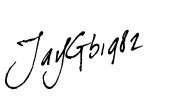
No comments:
Post a Comment