Latest news from the giffgaff blog
Top 5 Android Productivity Apps
by wsjudd on 10-02-2012 18:00 - last edited on 09-02-2012 16:10
For anyone that's working, whether as a student or a bona fide professional, your smartphone is your go-to resource for staying organised and getting things done. The easiest way to make sure you're working effectively (apart from uninstalling Angry Birds) is to make sure you've got the right apps for the job, whether it's keeping tabs on the latest headlines in your field, taking notes or checking your shared projects on the go.
For that reason, I've compiled a list of the five best productivity apps for Android. If you want to download any of the apps below, just click on the link in the title (e.g. where it says 'Google Reader' if you want Google Reader). Let's get right into it!
Google Reader
Google Reader is as indispensable on Android as it is on any other platform. If you want to keep up with the latest news from across the web, then there's no better way to do it. Reader makes it simple to add new sites, automatically finding RSS feeds on a given site and subscribing you to them. You can also have Google Alerts sent to your Reader feed, allowing you to know when sites mention things you're interested in - like, for example, your company or products.
Once you're all signed up, it's just a case of swiping through the day's stories, reading the ones you're interested in or starring them for later perusal - perfect for keeping up to date with the headlines on the way to work. There's also an Android widget, making it even quicker to have a quick looksie at the latest news.
Wunderlist
Wunderlist is a cloud-based list program for Android (as well as iOS, Windows & Mac) that makes it easy to share lists with your colleagues or just let you access them via any platform. Where other task management apps try to stuff in as much functionality as possible, Wunderlist takes a different approach, focusing on ease of use and style - you can tell that this was originally a Mac application. Wunderlist also looks fantastic, with a choice of 12 well-crafted backgrounds (from simple colours and textures to finely crafted digital art) that mesh nicely with the streamlined interface.
That said, Wunderlist does provide all of the standard features you'd expect - you can organise items into lists, mark them as important, and set up reminders and due dates. The app also comes with an Android widget which shows the tasks due today, allowing you to mark them as completed from the home screen. Wunderlist really takes the humble to-do list app and makes it beautiful.
Evernote
Evernote is the mother of all note-taking apps, providing unparalled functionality. While it isn't as streamlined as more focused productivity apps like Wunderlist, it compensates by letting you do much more - you can add notes of pretty much any flavour: text, audio, pictures, videos, files or web pages. Evernote also provides cloud storage and multiple platforms, so you can get at your saved content wherever you are.
Evernote excels at being extra storage for your mind - if you need to remember or note down anything from anywhere, Evernote is the way to do it. As with the other apps on this list, Evernote comes with a rather useful widget, allowing you to create that mind-to-Evernote bridge even quicker.
Dropbox
Dropbox is a great program for accessing your work files on the go. I use it to get at my saved articles and pictures, whether I'm on my PC or out with my Android. The program also makes it easy to share files on your phone with your desktop or friends, with a simple interface for uploading your files to the cloud.
Dropbox is also ideal for project work, letting you read and write files that are shared with your team members. Where Google Docs insists on using its own web editor in order to modify your files, Dropbox allows you to edit files using any program installed on your Android. That also opens the door for working on files not supported by Google Docs, including PDFs and source code.
The default storage space is 2 GB, which is plenty for most users, but can also be extended in a number of ways. You can invite other users for an extra 250 MB of space each, and right now you can download a beta version of Dropbox for desktop clients that gives you an extra 500 MB for each 500 MB of photos you upload, up to 5 GB of extra space.
Dropbox is an essential download. If you'd like to sign up, you could do it via this link, which would give you (and me) an extra 250 MB of storage space. You can also sign up, referral free, via the app itself.
Google Docs
Google Docs is the app on this list that I use the most, but is the least polished. As you'd expect, it's an Android interface to Google Docs, allowing you to edit documents, spreadsheets and more. While you can access all of the documents you've got online, the actual editing process could use some improvement, with it being difficult to edit multiple cells in spreadsheets or apply formatting to text, things you think that a rather well-endowed company like Google could work on for one of their premier services.
Still, Google Docs is the go-to application for sharing editable files online, and app is perfectly suited for making that initial share or viewing a file - just stick to the desktop version if you want to get some real editing done.
Conclusion
So that's it then - five of my most-used apps for getting things done. I didn't notice until I was writing the article, but all of the apps on this list are cloud-connected and available for every major platform, letting you access whatever content you add to them on whatever environment you're in. It's a sign of the times, eh?
So what apps do you find essential for productivity on Android? I've gone for some rather well-known applications here, but I'd love to discover some new apps I've never heard of, and share them with the rest of our good readers in a later article. Let me know via the comments below, or you can even hit me up on Twitter @wsjudd. Thanks for reading, and be sure to let me know what you think!
William Judd is a copywriter and technology blogger based in Bristol. If you'd like to hire me or just say hello, feel free to visit my website at williamjudd.com or chat with me on Twitter.
Order a free giffgaff mobile SIM card. Unlimited texts for only £5 or 250 minutes, unlimited texts and unlimited mobile Internet for only £10.
Want a iPhone4 compatible giffgaff microSIM? order one from http://bit.ly/fUdmwd
Web: http://freegiffgaffsim.blogspot.com/
Twitter: http://twitter.com/freegiffgaffsim
Facebook: http://www.facebook.com/freegiffgaffsim
Order your Free giffgaff SIM card via @freegiffgaffsim and get 5 pounds free credit!
Remember You don't get £5 free credit if ordering a SIM directly.
You must top-up your SIM by £10, to activate your SIM go to giffgaff.com
freegiffgaffsim Headline Animator
Wednesday, 7 March 2012
Top 5 Android Productivity Apps
About the Author
Posted by
Unknown
at
17:28
Please note: I do not work for giffgaff.
I am a giffgaff customer / member who is utilizing the giffgaff member get member scheme.
Where by we both get a bonus once you activate a giffgaff SIM ordered from http://giffgaff.com/orders/affiliate/jaygb1982.
I will donate 10% of the payback from this acccount to the British Heart Foundation!
You can Follow me on Twitter
Order your Free giffgaff SIM card via @freegiffgaffsim and get 5 pounds free credit!
I will donate 10% of the payback from this acccount to the British Heart Foundation!
You can Follow me on Twitter
Order your Free giffgaff SIM card via @freegiffgaffsim and get 5 pounds free credit!
Subscribe to:
Post Comments (Atom)








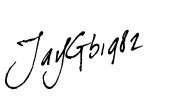
No comments:
Post a Comment