Latest news from the giffgaff blog
Introducing the giffgaff Social Phone – call your Facebook friends from your iPhone
by handy giff-staffer amaruv on 20-04-2011 10:14 - last edited on 20-04-2011 10:45
Today we are proud to announce the launch of the giffgaff Social Phone, brought to you by giffgaff Labs.
What is it?
It's a free app for the iPhone. Simply speaking, it allows you to make calls from your iPhone to any of your friends on Facebook chat who are online at the time. Pretty neat don’t you think? This means you can make a call from your phone to someone else’s computer. What’s even better is that these calls are free for giffgaff members. Not only that, but you can also call other app-users as they will appear among your online contacts.
How it works
When you first install the app you will be asked to enter your UK mobile number (so that we can see which network you are on) and will then be asked to enable access to some information from your Facebook account. This allows the app to retrieve your list of friends and check whether they are online at any given time, just how you would if you were on Facebook.
When you place a call a message appears on your friend’s pop-up chat telling them that you’re trying to call them. They then click on the link and TaDaaa… a new tab pens on their browser from where they can natter away at their heart’s content using their computer’s microphone and speakers.
You know what else is great about this?
- You don’t need their phone numbers – you just need to be friends on Facebook.
- You can call your friends around the world provided they are logged onto Facebook. That’s right people, this means free international calls.
- It will give your friends a severe case of giffgaff-envy and persuade them once and for all that this is the network to join. Of course, you can download and use the app if you’re not on giffgaff but will be charged at a local rate for making and receiving calls.
How do I get it?
You can find the giffgaff Social Phone on Apple’s AppStore by searching for giffgaff (the publisher name is uDESIGN.me).
Further information
As a product fresh from the giffgaff Labs oven we are still developing and amending its features. Like everything we do, we rely on your contributions to make this even better. We’ve uploaded answers to a couple of questions on our Frequently Asked Questions page (links below) and have started a thread where you can help other app users and report any issues and solutions. These will eventually make their way back to the FAQ.
LINKS
Link to the App page on iTunes
Thread in the community for all questions and feedback
Social Phone FAQ
SOURCE: http://community.giffgaff.com/t5/Blog/Introducing-the-giffgaff-Social-Phone-call-your-Facebook-friends/ba-p/693195
Order your Free giffgaff SIM card via @freegiffgaffsim and get 5 pounds free credit!
Remember You don't get £5 free credit if ordering a SIM directly.
You must top-up your SIM by £10, to activate your SIM go to giffgaff.com
freegiffgaffsim Headline Animator
Thursday, 21 April 2011
Introducing the giffgaff Social Phone – call your Facebook friends from your iPhone
About the Author
Posted by
Unknown
at
13:01
Please note: I do not work for giffgaff.
I am a giffgaff customer / member who is utilizing the giffgaff member get member scheme.
Where by we both get a bonus once you activate a giffgaff SIM ordered from http://giffgaff.com/orders/affiliate/jaygb1982.
I will donate 10% of the payback from this acccount to the British Heart Foundation!
You can Follow me on Twitter
Order your Free giffgaff SIM card via @freegiffgaffsim and get 5 pounds free credit!
I will donate 10% of the payback from this acccount to the British Heart Foundation!
You can Follow me on Twitter
Order your Free giffgaff SIM card via @freegiffgaffsim and get 5 pounds free credit!
Subscribe to:
Post Comments (Atom)





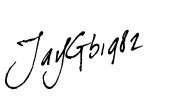
No comments:
Post a Comment