Galaxy Nexus & Android 4.0 “Ice Cream Sandwich” Reviewed, Compared to Galaxy S II & iPhone 4S
by kenlo on 11-01-2012 18:00 - last edited on 11-01-2012 16:58
The Galaxy Nexus is the world’s first smartphone running Android 4.0 “Ice Cream Sandwich” – the latest version of Google’s Android operating system. Android 4.0 includes new features such as improved multitasking, a data usage monitor, real-time voice dictation and spell checking, improved web browsing and using facial recognition to secure your phone.
In this article, we explore the Galaxy Nexus and the new features of Android 4.0. We’ll look at how the Galaxy Nexus compares with smartphones such as the Galaxy S II and the iPhone 4S and how to find out whether Android 4.0 will be available on your existing handset. Finally, we’ll look at how you can giffgaff your Galaxy Nexus.
What is the Galaxy Nexus?
The Galaxy Nexus (Samsung GT-I9250) is the first smartphone in the world to run Android 4.0 “Ice Cream Sandwich”. Manufactured by Samsung, the Galaxy Nexus is the latest in the line of Samsung’s “Galaxy” range of Android devices (other devices include the Galaxy S II, Galaxy Tab 10.1 and Galaxy Note). The Galaxy Nexus differs from the rest of the Galaxy range in that it doesn’t feature Samsung’s “TouchWiz” user interface – instead it runs “stock” Android 4.0 with Google’s “Holo” user interface. One key benefit of “stock” Android is that Galaxy Nexus owners will always get Android updates immediately, making this phone ideal for anyone who wants to be on the cutting-edge.
Like many of the other devices in Samsung’s Galaxy range, the Galaxy Nexus sports an organic LED touchscreen display. With the Galaxy Nexus, the size of the display has been bumped up to 4.65-inches and the resolution has been increased to 1280x720. This positions the Galaxy Nexus’ display somewhere between the Galaxy S II and the Galaxy Note both in terms of size and resolution (the Galaxy S II features a 4.3-inch display with 800x480 resolution whilst the Galaxy Note features a 5.3-inch display with 1280x800 resolution). The design of Android 4.0 is such that hardware navigation buttons (e.g. back, home, menu) have been replaced with on-screen buttons instead. As the Galaxy Nexus doesn’t feature hardware buttons like other Galaxy devices, it is able to make use of that space to feature a larger display. The on-screen buttons are also contextual and will hide automatically when you’re browsing photos or watching videos.
The Galaxy Nexus has a 4.65-inch display: somewhere between the Galaxy S II’s 4.3-inch display and the Galaxy Note’s 5.3-inch display. However, because there are no hardware buttons in Android 4.0, it is able to accommodate a larger display in the same form factor.
Behind the display, the Galaxy Nexus also features a dual-core 1.2 GHz processor, a 5 megapixel rear-facing camera with LED flash, a 1.3-megapixel front facing camera for video calling, a LED notification light, GPS functionality (with a barometer to speed up GPS operation) and NFC (Near Field Communication) technology which will eventually allow mobile payments.
What’s new in Android 4.0?
Key enhancements in Android 4.0 include:
Improved multitasking. On older versions of Android, holding down the home button would bring up a list of the 6 most recently used applications. Tapping on the relevant icon takes you into the application. In Android 4.0, there is a dedicated “task switcher” button in the bottom right corner of the screen. Rather than simply bringing up application icons, the new task switcher features screenshots of the recently used applications. The new task switcher also allows applications to be closed by swiping them away to either side.
Multitasking in Android 4.0 (left) has been improved with screenshots of running applications and the ability to swipe away applications. The task switcher in older versions of Android (right) is much more basic.
Data Usage Monitor. Android 4.0 features a “Data Usage Monitor”. This allows you to see how much data each of your applications has been consuming and allows you to restrict background data usage for individual applications. The data usage monitor can also warn you if you’re close to approaching your monthly download limit (useful if you don’t have unlimited internet on giffgaff goodybags).
New keyboard, spell-checker & voice input. Like many other Android devices, the Galaxy Nexus features an on-screen software keyboard. Text input has been improved in Android 4.0 with built-in spell-check, a new keyboard and real-time voice input. Voice input makes use of Google’s cloud voice recognition service and is accessed through a dedicated button on the keyboard. Unlike in older versions of Android, your speech is recognised in real-time and appears as you speak.
New user interface. Android 4.0 features a new user interface dubbed “Holo” and a new font called Roboto. Key applications such as Gmail and Google Maps have also been given a facelift. Note that manufacturers often like to develop a custom user interface for their Android devices (e.g. Samsung Touchwiz, HTC Sense, Motorola’s MotoBlur) so not all Android 4.0 devices will feature the “Holo” user interface.
Android 4.0 has been redesigned with the new “Holo” user interface. Pictured is the Galaxy Nexus home screen (left) and the Google Maps application (right).
Android Beam. It is possible to share webpages, applications and contact details between two Galaxy Nexuses by touching them back-to-back. The “Android Beam” feature makes use of the NFC (Near Field Communication) functionality in the Galaxy Nexus.
Facial Recognition. Rather than entering a code or pattern each time, it is possible to unlock your phone using facial recognition in Android 4.0. The Galaxy Nexus makes use of the 1.3-megapixel front-facing camera for facial recognition. However, this is a low-security option as “Face Unlock” can be fooled by a photograph. In addition to all of the new features in Android 4.0, you’ll still have access to the same applications that are available on earlier versions of Android. This includes preloaded applications such as Gmail and Google Maps with free GPS navigation. 400,000+ applications are also available for download from the Android Market.
Galaxy Nexus VS Samsung Galaxy S II & Apple iPhone 4S: Comparison
Compared to the Galaxy S II and the iPhone 4S, the most noticeable difference is that the Galaxy Nexus has the largest display (4.65-inches compared to 4.3-inches and 3.5-inches). Other key differences include the screen resolution and the inclusion of Android 4.0 as the operating system.
| Galaxy Nexus | Samsung Galaxy S II | Apple iPhone 4S | |
| Processor | 1.2GHz dual-core | 1.2GHz dual-core | 1GHz dual-core |
| Display | 4.65-inch AMOLED (organic LED) | 960x640AMOLED (organic LED) | 3.5-inch TFT-LCD display |
| Screen Resolution | 1280x720 | 800x480 | 960x640 |
| Operating System | Google Android 4.0 (Ice Cream Sandwich) | Google Android 2.3 (Gingerbread) | Apple iOS 5 |
| Storage | 16GB/32GB internal memory | 16GB internal memory & up to 32GB micro-SD | 16GB/32GB/64GB internal memory |
| Camera | 5 megapixel with LED flash | 8 megapixel with LED flash | 8 megapixel with LED flash |
| Video recording | 1080p, 30 frames per second | 1080p, 30 frames per second | 1080p, 30 frames per second |
| Battery | 1,750mAh (8.3 hours talk time) | 1,650mAh (8.7 hours talk time) | 1,430mAh (8 hours talk time) |
| Text Input | On-screen software keyboard | On-screen software keyboard | On-screen software keyboard |
| Approx. price | Approx. £500 SIM-free | Approx. £400 SIM-free | £499 SIM-free |
| SIM card size | Standard SIM | Standard SIM | Micro SIM |
All three devices are compatible with giffgaff and some great savings can be had by buying these devices upfront and using one of our giffgaff goodybags.
Updating your smartphone to Android 4.0
One of the key benefits of owning a “Google experience” device such as the Galaxy Nexus (or its predecessor the Nexus S) is that you’ll be first to receive updates to the latest version of Android.
Owners of other Android-based devices may also receive a software update in the coming months to Android 4.0 – however the exact schedule will depend on the phone you own and the mobile network that you purchased it from (mobile networks often make their own changes to the software). The update schedule for various Android devices are as follows:
Samsung ‘Android 4.0’ Update Schedule
LG ‘Android 4.0’ Update Schedule
Motorola ‘Android 4.0’ Update Schedule
Sony Ericsson ‘Android 4.0’ Update Schedule
It is also expected that many of the smartphone and tablets announced at next month’s Mobile World Congress in Barcelona will also ship with Android 4.0 pre-installed. This will dramatically increase the choice of Android 4.0 handsets available.
Using Galaxy Nexus on giffgaff
The Galaxy Nexus can be used on giffgaff providing it isn’t locked. It’ll take a standard-sized giffgaff SIM card and unlimited internet is available on your Galaxy Nexus from £10/month with one of our giffgaff goodybags. For details on setting up your Galaxy Nexus on giffgaff, see our guide to setting up internet on your Android device. If your Galaxy Nexus is locked, see the unlockapedia for articles on how to unlock Samsung smartphones.
Your thoughts…
Have you tried out the Galaxy Nexus? What did you think of Android 4.0 “Ice Cream Sandwich” and what are your favourite features? In your opinion, how does Android 4.0 compare to iPhone and Windows Phone? Drop us a comment below – we’d love to hear your thoughts!
Order a free giffgaff mobile SIM card. Unlimited texts for only £5 or 250 minutes, unlimited texts and unlimited mobile Internet for only £10.
Want a iPhone4 compatible giffgaff microSIM? order one from http://bit.ly/fUdmwd
Web: http://freegiffgaffsim.blogspot.com/
Twitter: http://twitter.com/freegiffgaffsim
Facebook: http://www.facebook.com/freegiffgaffsim











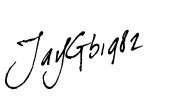
No comments:
Post a Comment