Latest news from the giffgaff blog
Mobile Chat and Instant Messaging Applications: BBM & Alternatives
by kenlo on 09-02-2012 18:00 - last edited on 07-02-2012 17:07
BlackBerry services launched here at giffgaff last week. For £3/month, you can add the BlackBerry add-on to your goodybag giving you full access to BlackBerry Messenger and other BlackBerry services.
Commonly abbreviated BBM, BlackBerry Messenger is one of the most popular smartphone instant messaging applications in the world. It’s a great way to stay in touch with your friends who also have a BlackBerry with several key benefits over text messages including being able to attach pictures to your messages and being able to see whether your message has been received and read.
In this article, we’ll take a closer look at the BlackBerry Messenger service. We’ll also look at some alternatives for owners of iPhone and Android smartphones such as WhatsApp, Google Talk, iMessage and Facebook Chat.
BlackBerry Messenger
BlackBerry Messenger is one of the most popular instant messaging applications in the world with around 50 million active users. It has become a popular alternative to text messaging and has several key benefits over SMS: whilst text messages are limited to 160 characters per message, BBM messages can be up to 2000 characters in length and can also include multimedia such as photos, videos and maps. One handy feature of BBM is being able to send your current location to a friend using GPS – useful when arranging a place to meet up.
In order to use BlackBerry Messenger, you’ll need a BlackBerry tariff. Once logged into BBM, you’ll need to add your friends via their “BlackBerry PIN”. This is an 8-digit code which is uniquely linked to a BlackBerry device (even if your phone number changes, your BlackBerry PIN will never change).
BBM is only available on BlackBerry devices such as the BlackBerry Bold, BlackBerry Curve 9360 and the BlackBerry Torch. The combination of the BlackBerry’s hardware keyboard with BBM’s fast-paced instant messaging features (such as being able to tell whether your friends are online and when your messages have been read) have made the BlackBerry a popular device for socialites and businesspeople alike.
The downsides of BBM are that you won’t be able to use it to chat to your iPhone and Android-toting friends and colleagues. This has led to the development of cross-platform alternatives such as WhatsApp and Google Talk.
WhatsApp: Cross-platform alternative on iPhone, Android and BlackBerry
WhatsApp is a cross-platform alternative to BBM available on iPhone, Android, BlackBerry and Symbian-based Nokia devices. The feature set is roughly comparable to that of BBM – like on BBM you can send messages which are longer than 160 characters and you can include photos, videos, voice memos and maps in your messages.
As well as its cross-platform availability, one benefit of WhatsApp over BBM is that it integrates into your existing phone book to find all of your friends who have WhatsApp installed. Whereas BBM users need to share their BBM PIN numbers to build up a new contact list, WhatsApp automates the entire process of building your contact list. The disadvantage of this approach is that you’ll need to give out your phone number to everyone that you’d like to chat with.
WhatsApp is a 69p download for iPhone and is a free download on Android, BlackBerry and Nokia. The service is free for one year and costs $1.99/year after the first 12 months.
Google Talk: Cross-platform alternative, built into Android
Google’s rival to BBM and WhatsApp comes in the form of Google Talk – the instant messaging application built in to the Android operating system. If you’ve got an Android-based smartphone such as the Orange San Francisco, Samsung Galaxy Note or the Galaxy Nexus, Google Talk will have automatically been set up on your phone.
Compared to BBM and WhatsApp, Google Talk is a much simpler application. Messages are purely text-based: you can’t attach pictures or videos with your message. The flipside of this is that Google Talk can be used on many platforms: it’s on all of the major mobile platforms, is integrated into Gmail and Google+ and can also run as a desktop client on Windows. Whilst BBM and WhatsApp only allow you to chat with friends who are on their smartphones, Google Talk also allows you to chat to your friends who are at their laptop.
Android smartphones will come with Google Talk pre-installed and phones running Android 2.3.4 or later will also be able to make video calls through Google Talk. BlackBerry owners can download the Google Talk for BlackBerry application and iPhone owners can use Google Talk through their web browser.
iMessage: Apple’s instant messaging application for iPhone
iPhone and iPad owners running version 5 of the iOS operating system will have iMessage built in to the ‘Messages’ application. iOS will detect when you are trying to text someone with an iMessage-enabled iPhone and will automatically send an iMessage instead of a SMS text message. iMessage has many of the same features that BBM does, including group chats and being able to see when your messages have been received and read. You can also attach photos and videos to your iMessage.
iMessage can only be used on the iPhone and iPad and is not available on any other operating system.
Other Instant Messaging Applications & Your Thoughts
In this article, we’ve discussed the BlackBerry Messenger instant messaging/chat application and alternatives such as the cross-platform WhatsApp, Google’s “Talk” application which comes with Android and Apple’s iMessage service. Looking beyond these, other alternatives include Facebook Messenger (iPhone, Android and BlackBerry), ChatON (iPhone, Android and Bada) and Kik (iPhone, Android, Windows Phone and BlackBerry).
We’d like to know your thoughts on instant messaging applications. Do you use applications such as BBM, WhatsApp and Google Talk or do you prefer plain old SMS text messaging? Does instant messaging on your smartphone help you to stay in touch with your friends or do the messages become an unwelcome distraction throughout the day? Do you prefer a hardware keyboard or an on-screen software keyboard for instant messaging?
Ken Lo writes about mobile technology and the mobile industry at Ken's Tech Tips.
Order a free giffgaff mobile SIM card. Unlimited texts for only £5 or 250 minutes, unlimited texts and unlimited mobile Internet for only £10.
Want a iPhone4 compatible giffgaff microSIM? order one from http://bit.ly/fUdmwd
Web: http://freegiffgaffsim.blogspot.com/
Twitter: http://twitter.com/freegiffgaffsim
Facebook: http://www.facebook.com/freegiffgaffsim
Order your Free giffgaff SIM card via @freegiffgaffsim and get 5 pounds free credit!
Remember You don't get £5 free credit if ordering a SIM directly.
You must top-up your SIM by £10, to activate your SIM go to giffgaff.com
freegiffgaffsim Headline Animator
Friday, 2 March 2012
Mobile Chat and Instant Messaging Applications: BBM & Alternatives
About the Author
Posted by
Unknown
at
12:38
Please note: I do not work for giffgaff.
I am a giffgaff customer / member who is utilizing the giffgaff member get member scheme.
Where by we both get a bonus once you activate a giffgaff SIM ordered from http://giffgaff.com/orders/affiliate/jaygb1982.
I will donate 10% of the payback from this acccount to the British Heart Foundation!
You can Follow me on Twitter
Order your Free giffgaff SIM card via @freegiffgaffsim and get 5 pounds free credit!
I will donate 10% of the payback from this acccount to the British Heart Foundation!
You can Follow me on Twitter
Order your Free giffgaff SIM card via @freegiffgaffsim and get 5 pounds free credit!
Subscribe to:
Post Comments (Atom)







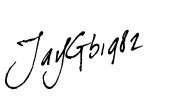
No comments:
Post a Comment